
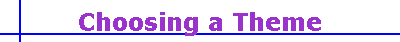
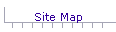
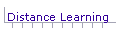

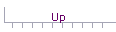
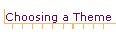

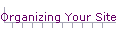
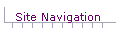
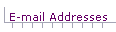

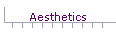
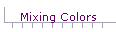
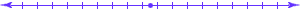
One Sentence Description
 In choosing a theme for your site, consider topics in which you have a high interest. As you consider various ideas, try to express each theme in a sentence that has just one subject (i.e. the sentence does not contain the word "and").
In choosing a theme for your site, consider topics in which you have a high interest. As you consider various ideas, try to express each theme in a sentence that has just one subject (i.e. the sentence does not contain the word "and").
 For example, suppose you were considering a web site about Big Cottonwood canyon in the Wasatch mountains of Utah. You might choose the following sentence to express your theme: "The geological and mining history of Big Cottonwood Canyon." Notice that the word "and" separates two topics, geological and mining. That sentence actually describes two themes, either one of which would make a nice web site. If you want to include both topics in your site, reword the sentence to omit the word "and", such as the "The history of Big Cottonwood Canyon". One section of the site could be on the geological history and another section on the mining history.
For example, suppose you were considering a web site about Big Cottonwood canyon in the Wasatch mountains of Utah. You might choose the following sentence to express your theme: "The geological and mining history of Big Cottonwood Canyon." Notice that the word "and" separates two topics, geological and mining. That sentence actually describes two themes, either one of which would make a nice web site. If you want to include both topics in your site, reword the sentence to omit the word "and", such as the "The history of Big Cottonwood Canyon". One section of the site could be on the geological history and another section on the mining history.
 Design your site to have original information in it, such that it makes a positive contribution to the World Wide Web.
Design your site to have original information in it, such that it makes a positive contribution to the World Wide Web.
Brainstorm For Content
 To get a list of the topics that you want in your web site, do some brainstorming, either by yourself or with others. Write down everything you can think of about your theme. As you form this list, do not try to filter out "bad" ideas -- just write the ideas down as they come into your mind.
To get a list of the topics that you want in your web site, do some brainstorming, either by yourself or with others. Write down everything you can think of about your theme. As you form this list, do not try to filter out "bad" ideas -- just write the ideas down as they come into your mind.
 After you have completed your list, sort through the ideas and group them into topics. One way to do this is to write the ideas on 3x5 cards and then arrange the cards into topical groups. Another way is to study the list and look for commonality among the ideas. When you are finished, name and number the groups of common ideas.
After you have completed your list, sort through the ideas and group them into topics. One way to do this is to write the ideas on 3x5 cards and then arrange the cards into topical groups. Another way is to study the list and look for commonality among the ideas. When you are finished, name and number the groups of common ideas.
Organize Ideas In Each Topic
 Consider each group and organize the ideas into a sequence that is appropriate to the nature of the group. Remove duplicate ideas. Remove ideas that do not seem like good "fits" for your theme. Add other ideas that come to your mind and seem appropriate.
Consider each group and organize the ideas into a sequence that is appropriate to the nature of the group. Remove duplicate ideas. Remove ideas that do not seem like good "fits" for your theme. Add other ideas that come to your mind and seem appropriate.
Presto! Your Web Site Is Outlined
 When you are finished, you will have an outline of your site. Circle groups of ideas that have a natural or logical relationships to each other. The circles represent your first "cut" at deciding what your individual pages might contain.
When you are finished, you will have an outline of your site. Circle groups of ideas that have a natural or logical relationships to each other. The circles represent your first "cut" at deciding what your individual pages might contain.
[ Site Map ] [ Distance Learning ][ Home ] [ Up ] [ Choosing a Theme ] [ Target Audience ] [ Organizing Your Site ] [ Site Navigation ] [ E-mail Addresses ] [ Copyright Law ] [ Aesthetics ] [ Mixing Colors ]
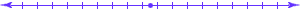

© Copyright 1998, 2011 Allen Leigh