| 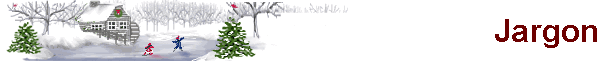
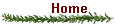 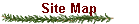  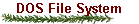 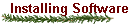 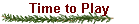 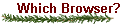 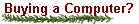
Hey, What Does that Word Mean?
Sounds like a new language People who use computers use a lot of specialized words. Here are some of the more common ones, words that you would encounter if you were to so shopping for a new computer. People who use computers use a lot of specialized words. Here are some of the more common ones, words that you would encounter if you were to so shopping for a new computer.
AdwareSmall programs that are a form of spyware that focus on displaying advertisements on your computer without your permission.
AntiSpyware ProgramsPrograms that detect and remove adware and spyware from your computer. AntiSpyware programs use small segments of "program code", known as "signatures" to recognize the presence of viruses.
AntiVirus ProgramsPrograms that detect and remove viruses from your computer. AntiVirus programs use small segments of "program code", known as "signatures", to recognize the presence of viruses.
BandwidthA general reference to the amount of data that can be transmitted between the Internet and your computer. Faster connections can transmit more data per second and thus have a higher bandwidth.
BroadbandA fast connection to the Internet. Much faster than a connection through a regular telephone connection.
BurnThe process of writing information on a CD or DVD disk is known as "burning" the disk. The drive that writes the information is known as a "CD burner" or a "DVD burner".
ByteMemory storage that will hold one alphabet letter or one number. Memory sizes are usually expressed in Gigabytes (one billion bytes), Megabytes (one million bytes) or Kilobytes (one thousand bytes).
Computer ChipThe actual "computer" or "processor" part of your system. It is composed of a material known as "semi-conductor" and is about 2 inches square. It executes the software instructions and performs the numerical calculations.
Digital CamerasCameras that do not use photographic film. The light images are converted into computer data by special electronics and are stored in memory chips within the cameras. The images can be transferred to computers and used by application programs, such as web editors and browsers.
Double-ClickQuickly pressing the left button on your mouse twice. If you press the button too slowly, it will be interpreted as two single-clicks. The speed at which you must press the button can be adjusted.
DragHold down a mouse button and move the mouse pointer across the monitor screen. To do a left-click drag, you hold down the left button; this is known as "drag", i.e. the "left-click" is implied. To do a right=click drag, you hold down the right button; this is known as "right-click drag".
DSLA fast or broadband telephone connection to the Internet.
E-mailLetters that are electronically sent via the Internet.
FieldA space on a web page into which you can type words that will be given to a program. The field is usually shaped as a rectangle. An example of a field is the space where the email addresses of persons to receive the email are typed (the "To" field).
FirewallsHardware or software protection from viruses. Firewalls act as a "fence" around your computer and only allow certain computer programs to transfer data in or out from your computer. Firewalls use "rules" to determine which computer programs will be able to access data. A firewall is necessary when a computer is connected to the Internet via a high bandwidth connection are are on the Interned 24/7. Each computer on the Internet has an address, known as an IP address. Malicious persons scan all possible addresses to locate computers, and then they try to gain partial control of the computers. Firewalls make computers invisible to the malicious scanners.
FilesFiles are blocks of information, such as a chapter of a book, a map, a poem.
FoldersFolders are areas or directories on hard drives and optical drives that contain files and other folders. Think of them as electronic "boxes" to contain blocks of information.
GHzAn indication of how fast a processor chip can execute software instructions. The larger the GHz, the faster the computer can do things for you. New processor chips currently run around 3.0 MHz (3000 MHz).
Gigabyte (GB)One billion bytes of hard drive or RAM storage. A byte is one character, where a character is a letter, number, or a special symbol from a keyboard or an application program.
Graphical, GraphicsA general reference to the use of pictures.
Hard DiskA permanent memory that contains computer programs and data. Programs reside on the hard disk. When programs are activated, they are transferred into RAM, and their instructions are executed by the computer chip. Data manipulated by the programs are transferred from disk into RAM. At the completion of the programs, the data are transferred back to the hard disk. Hard disks typically contain 40 billion (40 Gigabyte) or more characters, where a character is a letter, number, or a special symbol from a keyboard or an application program.
HardwareThe physical part of the computer. Components of the hardware include the computer chip, RAM memory, a power supply, a monitor, a CD drive, and a keyboard. Most new computers have a modem, a sound board, and two speakers.
IBM Compatible ComputersComputers that use the same software as the computers introduced by the IBM Corporation in the early 80's. These computers are manufactured by many companies and are sometimes referred to as "clones". Most people using computers in their home use IBM compatible computers.
InternetA world-wide connection of millions of computers. Activities on the Internet include electronic mail, the World Wide Web, and the transfer of files of data from state and federal government, libraries, universities, and between individuals.
Left-ClickPressing the left button on your mouse, assuming your mouse is set for a right-handed person. If your mouse is set for a left-handed person, you will press the right button. In both cases, you press the button closest to the keyboard to do a "left-click".
Macintosh Computers, MacsComputers manufactured by Apple Corporation. Most people agree that Macs are easier to use than IBM clones. People doing a lot of graphical work, such as desk top publishing, generally prefer Macintosh.
Mailing ListsGroups of people who exchange e-mail on topics of common interest. Each mailing list is specialized on a particular topic. E-mail for a particular mailing list is sent to those who have subscribed to the list. Persons wishing to post e-mail to the list send it to a particular e-mail address. From there it is added to the current collection of e-mail for that list and is sent to the subscribers of the list. People frequently refer to mailing lists as "listservs". That term, however, is a misnomer. LISTSERV is a registered trademark licensed to L-Soft International, Inc. and is a commercial product. Referring to mailing lists as "listservs" is a violation of the trademark. In addition to the LISTSERV mailing list server, there is a server called Majordomo that is popular because it is free.
Megabyte (MB)One million bytes of hard drive or RAM storage. A byte is one character, where a character is a letter, number, or a special symbol from a keyboard or an application program.
Message BoardsElectronic bulletin boards that use the World Wide Web and your browser.
MHzAn indication of how fast a processor chip can execute software instructions. The larger the MHz, the faster the computer can do things for you. New processor chips currently run around 3000 MHz (3.0 GHz).
ModemA hardware device that connects your computer to your telephone line, allowing you to use your telephone to connect your computer to other computers via the Internet. Modems are relatively slow. Faster connections through special modems are known as "broadband" connections, and they use your DSL connection or your cable connection.
Optical DiskThere are two types of optical disks: CD and DVD. These are the disks that we use for music and movies. They are called optical disks because they use lasers (light) to read the information written on the disks.
Navigational BarHorizontal rows or vertical columns of links to various pages in the web site.
NestingThe term "nesting" refers to objects being inside similar objects. For example, folders that are inside folders are known as "nested" folders.
PiratingSome people give to their family and friends software they have purchased, so the other people won't have to pay for it. This practice of giving commercial software is known as "pirating" and the people involved are known as "pirates". When you buy a software program, you do not own the program, you only own a license to use the program. The program is owned by the company that developed it. Thus, giving the program to others is stealing. Instead of being called pirates, these people should be called thieves!
RAMRandom Access Memory. RAM holds programs and data while the programs are being executed or performed. All of the text and icons that you see on your monitor screen come from RAM. When your turn off the power switch on your system, all information in RAM is lost. RAM is thus a temporary memory. Computer systems typically have at least 256 MB of RAM, where one MB is a million bytes or characters (a character is a letter, number, or special symbol that comes from a keyboard or an application program). Newer computers have 512 MB or more of RAM.
Right-ClickPressing the right button on your mouse, assuming your mouse is set for a right-handed person. If your mouse is set for a left-handed person, you will press the left button. In both cases, you press the button furthest from the keyboard to do a "right-click".
ScannerA device, similar to a photocopy machine, that converts photographs, pictures from books, etc. to computer files.
Search FieldA space on a web page into which you can type words that will be given to a search engine. The search engine will search its database for the words and return links to pages containing the words. The field is usually shaped as a rectangle.
Single-ClickPressing the left button on your mouse one time. A single-click will select an icon but will not activate the program represented by the icon. A double-click is needed to select and activate the program. Instead of a double click, you can do a single-click to select the icon and then press the Enter key.
SoftwareLists of instructions that control the operation of the hardware. These lists are often referred to as "computer programs". Software is thus information and has no physical characteristics.
SpywareSmall programs, similar to viruses, that use your computer without your permission. Some spyware display ads on your computer. Other spyware attempt to track your use of the Internet, and they send that information to unknown persons who use it for marketing purposes. Some spyware attenpt to intercept your keystrokes and thus obtain your passwords. Some spyware take control of your web browser and redirect it to certain web sites that solicit you with ads.
USBUniversal Serial Bus. A relatively fast serial "information path" through which the computer communicates with devices such as scanners. USB ports are being used on newer devices instead of the older COM ports. USB devices can be used on both IBM clones and Macs.
VirusesSmall programs that are written to take partial control of your computer. Viruses frequently enter your computer via attachments in emails, and via downloads of free games or other programs from questionable sites. Some viruses are benign and do no harm to your computer. Other viruses are malicious and delete files on your computer, transfer sensitive information, such as social security numbers and passwords, to unknown persons. Some viruses take partial control of your computer and use it to send spam. Computers under control of viruses are known as "zombies".
Windows XPAn operating system that allows one to operate the computer by manipulating small graphical images or icons and by typing text. Operating systems are a necessary part of the software that allows your computer to do useful work. Operating systems know how to get the hardware to function (for example, printing a report), but they do not know how to do "application" things like creating reports, processing tax forms, and creating letters. Other software programs create the reports and letters and then ask the operating system to print them. Your computer thus involves the cooperation between programs that know how to do the things you want performed and the operating system that knows how to get the hardware to do do its part.
World Wide WebAn activity on the Internet in which text and pictures are combined in "pages" to convey information. Groups of pages are known as "sites". These pages usually give references or links to other pages, hence the metaphor of a spiders web in which the strands go in many different directions.
ZombiesComputers that are under partial control of viruses. Zombies are frequently used to send spam. Persons using the viruses may have networks of millions of zombies. People owning the zombie computers do not know their computers are being used by unknown persons. The viruses operate in the background to the programs used by the owners of the computers.
Home | Site Map | Jargon | DOS File System | Installing Software | Time to Play | Which Browser? | Buying a Computer?

© Copyright 1996, 2010 Allen Leigh
|