| 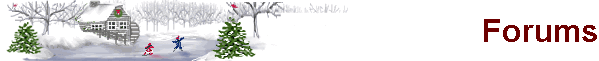
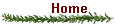 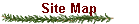 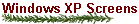 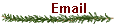 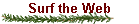  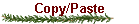 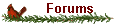 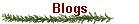 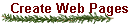
Let's Talk
Say, how do I ... The World Wide Web is a great way to communicate with others. Email allows you to communicate with specific individuals. Forums allow you to communicate with groups, and you don't know exactly who will respond to your message or "post". Blogs (weB LOG) allow you to have your own journal or diary on the web. The World Wide Web is a great way to communicate with others. Email allows you to communicate with specific individuals. Forums allow you to communicate with groups, and you don't know exactly who will respond to your message or "post". Blogs (weB LOG) allow you to have your own journal or diary on the web.
 In a previous activity, we explored email. In this activity, we will visit a forum, and in a later activity, we will visit a blog. In a previous activity, we explored email. In this activity, we will visit a forum, and in a later activity, we will visit a blog.
 Forums are electronic bulletin boards. Someone will create or "post" a notice on an electronic bulletin board, usually asking a question. Other people, who have an interest in the topic of that post, will give their replies, thus engaging in conversation with the person who first started the conversation as well as with the other people who posted their replies. Forums are electronic bulletin boards. Someone will create or "post" a notice on an electronic bulletin board, usually asking a question. Other people, who have an interest in the topic of that post, will give their replies, thus engaging in conversation with the person who first started the conversation as well as with the other people who posted their replies.
 The Internet contains forums for many, many topics. One way to locate a new forum is to do an Internet search on two words, aaa forum, where aaa is a word that describes the forum you would like to find. For example you might search on garden forum. Another way to locate forums is to go to about.com and search that site for the forum you would like to visit. about.com has forums on many topics. The Internet contains forums for many, many topics. One way to locate a new forum is to do an Internet search on two words, aaa forum, where aaa is a word that describes the forum you would like to find. For example you might search on garden forum. Another way to locate forums is to go to about.com and search that site for the forum you would like to visit. about.com has forums on many topics.
So, let's visit a forum. - Go to http://www.about.com/ by clicking the link.
- Use the Search field that is at the top-right of the page to search the site for a forum about a topic of your choice. For example, you might enter the word flowers and press Enter.
- Towards the bottom of the window and at the left, you will see the phrase
On the About network: aaa where aaa is the word used in your search of the site. Below that phrase you will see several web addresses of the form http://aaa.about.com There will probably be a lot of characters after the .com Click one of the links of your choice to go to the corresponding page. At the left of the new page, you will see many links (in red) to various pages in the site that are related to your word used in the search. You will enjoy visiting those pages, but for now you will use a particular link that is called Forums. Click the Forums link.
- The home page of the forum has a login field. If you want to post a question or reply to a post, you will have to register a nickname for yourself. But, if you just want to read the posts, as we you will do in this activity, you can enter the forum as a "guest". Click the word "here" in the phrase
Click here for Guest Access.
- The forum will have many links to individual discussions (sometimes a discussion is called a "thread", another techie term), and the links will be grouped into folders. Choose a discussion and click it.
- Individual posts and their replies are numbered, and the initial post is always #1. Read the original post and it's replies.
- Notice that at the top and bottom of the post, there is the word "Pages" followed by numbers which are links to the replies. You can use those links to navigate through the replies (some posts have many replies).
- Also notice that to the left of the word Pages, is the word Index that has an icon containing a left-pointing arrow. That link will take you back to the original list of discussions.
- Also notice that at the right of the page are groups of links under the following headings: Recent Discussions, Forum Folders, and Recent Visitors. Those links will help you navigate around the forum.
- Finally, notice that many of the posts have particular words or pictures at the bottom of the post. Those words and pictures are known as "signatures". Persons who register and post can have a signature that will appear on the bottom of each post. I am a runner, and my signature gives two links. One link is to my running site and one link is to my running blog.
 Send a short email to your instructor describing the forum you visited and the post and it's replies that you read. Describe to your instructor how you felt about this form of communication. Send a short email to your instructor describing the forum you visited and the post and it's replies that you read. Describe to your instructor how you felt about this form of communication.Home | Site Map | Windows XP Screens | Email | Surf the Web | Search Keywords | Copy/Paste | Forums | Blogs | Create Web Pages

© Copyright 1996, 2010 Allen Leigh
|