| 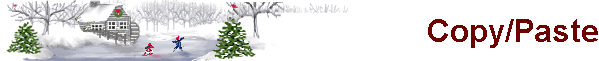
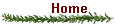 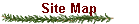 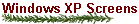 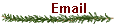 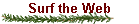  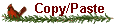 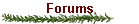 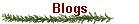 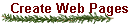
Don't Retype It
Copy it Hidden inside your computer is a special memory called the Clip Board. You can obtain information from one program and put it into the Clip Board. Then you can run another program and import the information from the Clip Board into that (second) program. Through this procedure, you can move information between programs. Hidden inside your computer is a special memory called the Clip Board. You can obtain information from one program and put it into the Clip Board. Then you can run another program and import the information from the Clip Board into that (second) program. Through this procedure, you can move information between programs.
 In this activity, you will obtain information from a web page and e-mail it to the instructor. The Clip Board will be used to transfer the information from the web page to the e-mail program. In this activity, you will obtain information from a web page and e-mail it to the instructor. The Clip Board will be used to transfer the information from the web page to the e-mail program.
Use your browser to open a web site of your choice. - Select a page in the web site and "copy" several lines of text into the Clip Board. Do this by sweeping the mouse cursor across the text with the left button held down; the background to the text will darken, indicating that the information is selected. Release the mouse button when you have completed the sweep, and the dark background will remain. Go to the Edit menu and click on Copy. The information you highlighted is now in the Clip Board. To do the copy, you can also hold down the Ctrl key and press the C key. Keep in mind that the Copy function may not copy all images.
- Start your email program and use it to create a new email.
- Click in the message area to place the blinking keyboard cursor in that area.
- Retrieve the information in the Clip Board by going to the Edit entry in the Menu Bar of the email program. Click on Paste. The information from the web page will appear in the message area. You can also do the paste by holding down the Ctrl key and pressing V.
Send the email to your instructor. Home | Site Map | Windows XP Screens | Email | Surf the Web | Search Keywords | Copy/Paste | Forums | Blogs | Create Web Pages

© Copyright 1996, 2010 Allen Leigh
|