
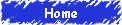
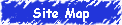
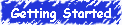
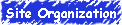
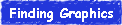



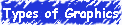

Extra, Extra, Get Your Graphics
Free for the Taking
 The easiest way to put graphical images into your page is to obtain images that are already in the right format to be inserted into web pages. There are two formats that can be used. One is called .jpg (pronounced j-peg) and the other is called .gif (pronounced jiff or giff). The jpg files are used for photographs and other files in which there are gradual changes in color. The gif files are used for pictures that have sharp transitions of color. For example, a drawing of a cow might be called cow.gif. The names of graphics files can not contain spaces.
The easiest way to put graphical images into your page is to obtain images that are already in the right format to be inserted into web pages. There are two formats that can be used. One is called .jpg (pronounced j-peg) and the other is called .gif (pronounced jiff or giff). The jpg files are used for photographs and other files in which there are gradual changes in color. The gif files are used for pictures that have sharp transitions of color. For example, a drawing of a cow might be called cow.gif. The names of graphics files can not contain spaces.
 Following are links to sites that provide public domain (free) graphics files.
Following are links to sites that provide public domain (free) graphics files.
Free Graphics (many links to sites with free graphics)
Andy's Free Buttons
Animated GIF Images
ButtonLand
Icons
Jim's Cool Icons
Media Builder
OCF Icon Archive
Uni Karlsruhe: Index of Icons
MapQuest
 In addition, you can "borrow" pictures from other sites by right-clicking the picture and selecting Save Image As... to save the picture on your hard drive. However, if you do this, do not violate any copyright that might pertain to the picture. That is, don't borrow pictures from well known web sites, individual portfolios, etc. Before downloading graphics files, read about the types of graphics files, and also read the caution about Copyright Law given in this site.
In addition, you can "borrow" pictures from other sites by right-clicking the picture and selecting Save Image As... to save the picture on your hard drive. However, if you do this, do not violate any copyright that might pertain to the picture. That is, don't borrow pictures from well known web sites, individual portfolios, etc. Before downloading graphics files, read about the types of graphics files, and also read the caution about Copyright Law given in this site.
Home | Site Map | Getting Started | Site Organization | Finding Graphics | Scanning Pictures | Publishing | Links | Types of Graphics | Copyright Law
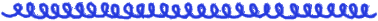

©
Copyright 1996, 2011 Allen Leigh